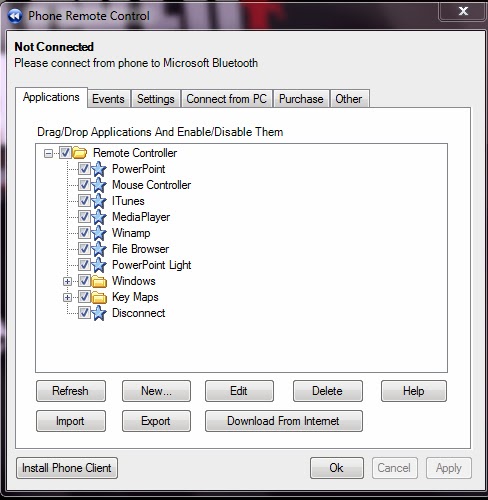1-Accessing The Startup Repair Menu Alright, what we need to do on our tutorial is, we need to launch the startup repair menu on Windows 7. Force shutdown the computer, and when the black background loading screen comes up, choose Launch Startup Repair. (if it is not there click CTRL+ALT+DELETE and repeat that until it appears).
 |
Alright now another error should pop up saying "Startup repair cannot repair this computer automatically". That is a good error, lol. Now click "View Details" and scroll down to the bottom and click the last linked-text.
Notepad should pop up! Aha, we can exploit from notepad now...
2-Accessing System32 From Notepad to Exploit
If you could came here smoothly, you are good to go. On notepad go to File - Open. Ta-da! Alright now, change "files of type" to "all files" and lets explore a bit.
Go to Computer and then C:\Windows\system32. Now scroll down a bit to find "cmd" and copy it.
If you could came here smoothly, you are good to go. On notepad go to File - Open. Ta-da! Alright now, change "files of type" to "all files" and lets explore a bit.
Go to Computer and then C:\Windows\system32. Now scroll down a bit to find "cmd" and copy it.
Now scroll down to find "sethc" and rename "sethc" to "sethc1"
Okay now get to your "cmd copy" and rename it to "sethc".
to:
GG.
3-Getting in Admin Account
Alright, all the annoying parts are done. Now lets have some fun. Reboot your computer, and on the login page click "shift" 5 times. A cmd with system32 should pop up! You can do whatever you want now, lets open explorer.exe.
On the open cmd windows type in "explorer.exe" and windows bar should appear on login screen. Lets change admin pass now.
On the cmd window, type in "net user". Users should appear... Now type in "net user Administrator *". It should ask for a new password now. Type in your password(it won't be seen). And activate the admin account, by typing "net user Administrator /active".
Now you can login using account Administrator and your own password and have full access.
Alright, thats it for this simple tutorial guys. Hope I could helped, and if you have any questions you can ask them here.
Have Fun!
3-Getting in Admin Account
Alright, all the annoying parts are done. Now lets have some fun. Reboot your computer, and on the login page click "shift" 5 times. A cmd with system32 should pop up! You can do whatever you want now, lets open explorer.exe.
On the open cmd windows type in "explorer.exe" and windows bar should appear on login screen. Lets change admin pass now.
On the cmd window, type in "net user". Users should appear... Now type in "net user Administrator *". It should ask for a new password now. Type in your password(it won't be seen). And activate the admin account, by typing "net user Administrator /active".
Now you can login using account Administrator and your own password and have full access.
Alright, thats it for this simple tutorial guys. Hope I could helped, and if you have any questions you can ask them here.
Have Fun!